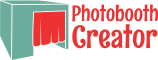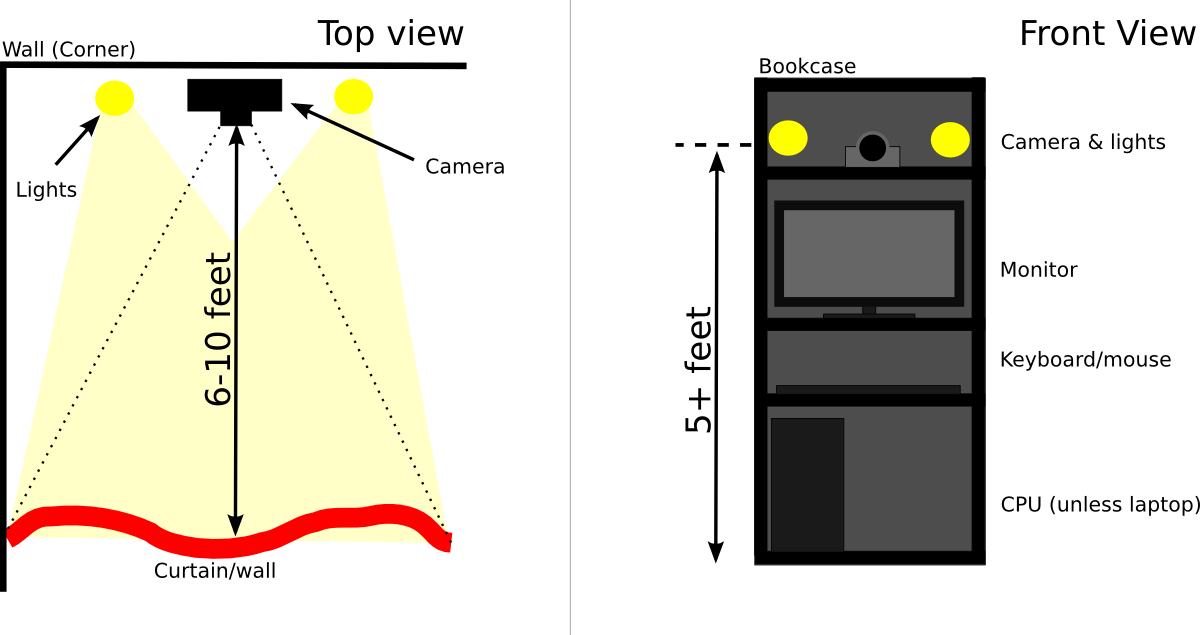You've decided to have a photobooth at your next party, and you are excited to get things set up. Where do you start? What is the minimal effort you need to expend to build your own photobooth at home or at the office for you and your guests to enjoy? Perhaps you've seen a photobooth at a bar or another party, and it seemed complicated... solid structure, curtains, bright lights. How much of that is necessary to create ''your'' photobooth?
The answer is: almost none of it. At it's simplest, a photobooth is nothing more than a working camera, a controller for taking the shots, and what makes a photobooth different from just a camera lying around: ''isolation''. In this guide, we'll go over these minimal steps and equipment you need to get things up and running.
The equipment
In terms of physical equipment you don't need too much. Because setting up a photobooth today using a webcam and a computer is the easiest way, that's what I'll cover. If you want a ye-olde-timey photobooth with analog control, that's beyond the scope of this article (though maybe at a later date?). Here's what you need to collect:
- A computer and monitor or laptop
- A webcam if your laptop doesn't have one built in
- A table or other way to elevate the webcam
- An application to control the camera (might I suggest Photobooth Creator?)
Finally, though it isn't strictly 'equipment':
- A out-of-the-way spot for everything that is ''at least'' out of the line of sight of the main party.
As mentioned earlier, the isolation provided by this last ingredient is what makes a photobooth more than just a camera. It provides your guests a way to remove themselves from the action of the party. This removal is what allows an encourages them to be silly, or racy, or whatever they want to be. By removing your guests from the main flow of the party, you guarantee that the shots you get from your booth will be exciting.
Practically speaking, you can use a bit of a hallway, or you can curtain off a spot, or you can use an empty (corner of) a room with a door. The important point is to ensure that the booth is out of the line of sight of the rest of the party.
The layout
Here is the basic layout I recommend:
There isn't anything too complicated going on here. You want the camera to be roughly face height (or a tiny bit higher... people look better at a downward angle). I prefer a standing booth because it makes it easier for groups of people to take shots together, but it doesn't have to be that way. Indeed, traditional photobooths were sit-down affairs, as the booths themselves were rather small. It's a matter of taste.
For a standing booth, a full-height bookcase works extremely well, but you can also use a table with something on top, or anything else of the appropriate height. Make sure that the screen you use is positioned near the camera, or you'll get a lot of pictures of people looking down at the screen instead of at the camera itself. You can also put a little sign on it to the effect of "HEY LOOK HERE NOT DOWN THERE!"
The bookcase also allows you to set up your trigger, whether keyboard, mouse, or something more complicated, on a lower shelf. If you're using something like Photobooth Creator where you can press any key to take a shot, you can also place a box or something over your keyboard with a "button" that presses one of the keys to simplify things.
Optional improvements
I like to put my booths in front of a background, ideally a solid-color background. While a background isn't strictly necessary, it will produce better photos, and it helps the camera get the color of things correct, particularly if you can find a white backdrop.
You also want there to be a bit of room between the camera and wall/curtain/whatever you use to create a background. Webcams tend to be very wide-angle, which means they capture a lot of their surroundings, but a little extra room gives people the space they need to go crazy. I'd say 6-10 feet of space from the webcam to the backdrop should do it, but take some test shots and see what works best.
I'll cover this more in a later post, but the best thing you can do to improve the photos coming from your webcam is getting the lighting right. Without going into too much detail, you want the light coming from behind the webcam, and you want to eliminate as much light coming from behind the subject. The backdrop will help with this.
The test
At this point, you're almost done. Go ahead and set up the controller software that you're using and get into the photobooth mode. Take a few test shots and back out to make sure that the shots are coming out well. Adjust your lighting and background as needed, then re-enter the booth mode.
You're done! All that's left is to tell everyone about it. The most effective way I've found is to take some group shots with other people... they'll be into it. The punchline to this whole article: it ain't hard, and you can set up a photobooth at your party without too much effort. Good luck, and let me know how it goes!