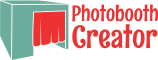So you've set up a sweet photobooth using Photobooth Creator. Maybe you used the super-awesome "Basic" setup, or maybe you went a bit lazy and use the no-brainer "Super Basic" setup. Either way, you've got a bunch of photos you've taken, and now you're itchin' to share them with someone.
You have a couple options. If you're the Facebook type, you can simply go to your photos page (click the "See your pictures!" button on your booth page) and click the Facebook icon next to any of the pictures; the picture will be shared instantly on your Facebook page. Share the pictures you want, then ghost. Alternatively, from the same page, you can download the individual pictures to doctor, crop, and share as you see fit.
On the other hand, if you'd like to share your photos with only a select few, you can set your booth's photos page to public. Head to your booth administration page, and look for the box titled "Share your photos page!". By setting the page to 'public', you can share the URL for that page with other people who don't know your booth password. They can in turn download and share the pictures on their own Facebook pages.
If you're feeling REALLY adventurous, you can also set up automatic uploading for your booth. Look for the box titled "Send photos to Facebook!". Check the box "Do automatic upload" and (optionally) set an album name for the photos. Now, whenever you take a photo with your booth, it will be uploaded to Facebook automatically. Great for sharing the office Christmas party!