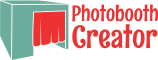So you've committed to making a homemade photobooth for your
upcoming shindig. You know the basics - you'll need a camera, a trigger
of some sort, and a place to have it - but you wonder what you'll need
to do to really take the photobooth to the next level. How can you build
your own photobooth such that your party is a success the likes of which
has never been seen in your social circle?
With some careful though and a few simple updates, you can:
- Encourage your guests to participate in the photobooth
- Get higher-quality pictures
- Make sure everything runs smoothly and doesn't constantly break
- Make sure that the photos that are taken are exciting, fun, racy,
playful, or whatever you want them to be
Best bang for the buck
Here are the top-10 best ways to make your photobooth awesome:
1. Improve your lighting
Regardless of the quality of your camera (see below), improving your lighting will
make your pictures look better, though the worst your camera is, the
bigger the impact. The first step to improving the lighting in your
photobooth is to increase the quantity of light. You can do this by
adding lamps to the area.
The second step is to improve the quality of
light, which means eliminating light coming from behind the subjects,
and increasing diffused light. You can do this a
couple different ways but an easy way is with one or more desk lamps
placed behind the camera with wax paper taped over the lamps (though be
careful if you're using hot bulbs!). Alternatively, you can bounce the
light off of a wall or the ceiling by aiming the desk lamp up or to the
side.
For more information on environmental changes to improve the photo quality of your photobooth,
take a look at this article by the peerless Strobist himself, David Hobby.
2. Use a better camera
This may sound obvious, but using a better camera will in most cases
result in better pictures. If you're using a webcam for your camera (and
I assume you will be if you're using Photobooth Creator),
nice models can be had for well under $50; as a bonus, your mom will
actually be able to see you when you Skype. If you're setting up a booth
with regular camera and a manual trigger, try to borrow the best camera
you can find.
If you're looking for a better webcam, here are some options to get you started.
3. Isolate the booth from the rest of the party
While placing your photo booth in full sight of the main party will
certainly let everyone know it's happening, isolating the booth somewhat
will encourage people to open up and go a little crazy. In my
experience, the best pictures are the ones where people are trying to
outdo themselves. Isolating your booth encourages this kind of behavior.
There are a number of different ways to go about doing this. You can
put the booth in an unused bedroom or office; you can rig up a
curtain behind the booth so that people aren't seen; or you can go all
out and build a traditional style seated booth with full isolation AND
curtain. It's up to you, but if you take the time to isolate the booth
you'll be rewarded with funnier pictures.
4. Advertise the booth to the party
This is sort of the flipside to the last suggestion: if people don't
know about the booth and aren't using it, no one will use it and it'll
sit empty. A good first step is to take some shots in the booth
yourself, and to bring in some of your guests to take photos with you.
You can also set up a little sign pointing the way to the fun.
If you're using Photobooth Creator, one of the coolest ways to advertise
the booth is the use the slideshow feature. This lets you set up a
random slideshow of the pictures that have been taken thus far, and
people will often take crazy pictures of themselves just so that they'll
appear on the screen. You can read more about how to set up your
slideshow here.
5. Give people instructions
No matter how simple your setup is (see "Fool-proof the trigger" below),
people will have trouble figuring it out. It helps to set up a couple
cues for people to follow. If you're using Photobooth Creator, you can
have one that says "Push the spacebar and wait for the flash!"
Obviously, this can be tailored to any setup. It also helps to have a
little sign next to the camera itself saying "Look up here!" so that you
don't get hundreds of people looking at themselves in the monitor.
6. Create or acquire props for people to use
A few well-chosen props can really set off your booth, as people go out
of their way to try and use them in the most creative way possible.
The best props I've seen and used were mustaches and beards,
funny hats, speech bubbles / whiteboards, and sports gear (boxing
gloves, baseball stuff, etc.).
As for finding props, the easiest place to start is in your closets.
Dig out the old Halloween gear (or whatever is appropriate), and pick the stuff that will be the funnest.
A couple bucks and a trip to your local thrift store can
also yield dividends. Additionally, there are tons of websites with free, printable props to use in your
photobooth.
7. Make it easy to get in and get out
The easier it is for several people to get in and out of your booth at a
time, the more pictures people will take with each other. For this
reason, I like to set my booth up at a standing level, using a bookcase
or other appropriately-tall object (for more info on my preferred setup check out this blog
post). Other
issues are making sure there's enough room for a group, both from side
to side, and in front of the camera. Because many webcams are very
wide-angle, side-to-side is usually the limiting factor.
8. Fool-proof the trigger
The most common photobooth failure is the trigger "breaking". Depending
on your setup, the trigger can be
- A remote trigger for a camera
- A button you have to click on the screen
- A keyboard button you have to press
- ...etc.
These triggers can all fail in unexpected ways. The window can get
closed or moved, or something can pop up in front of it. The mouse can
come unplugged. The camera can go to sleep. The point is, try to
eliminate as many of these potential failures before they crash your
booth. Make windows full-screen if you can. Turn off the camera's
auto-sleep feature. Better yet, grab a purpose-built trigger like one of
these USB
buttons,
though make sure you get one that'll let you change the action!
9. Have a way to share the pictures
After spending all night taking shots, everyone wants a copy of the
photos from the photobooth. Make sure you
have some way to share the photos with everyone, be it Facebook, or
Flickr or whatever. Of course, you may want a semi-private way to share
the photos if everyone is sloshed at your party and the pictures are
resultingly scandalous.
One of the best and most important features of Photobooth Creator is its
simple, streamlined sharing. You can share directly to Facebook, either
as the pictures are taken or afterwards, and you can also share all the
photos privately with your partygoers (or whoever). Additionally, if you
share you pictures in this way, your friends can also share the photos
on their own Facebooks or download them as needed.
10. Don't back down
The biggest impediment to the success of photobooths is people not
having them in the first place. It's easy to get obsessive over it,
worrying about the lighting and placement and everything else, but even
the simplest
photobooth is still charming and will make your party
memorable. I had a friend who wanted to use Photobooth Creator but was
worried about how small her apartment was; she ended up using her laptop
in front of her bed, and they took over a hundred pictures. Just
commit to having the booth and sort out as many of the issues as
possible afterwards. If you do, your party will be unforgettable.